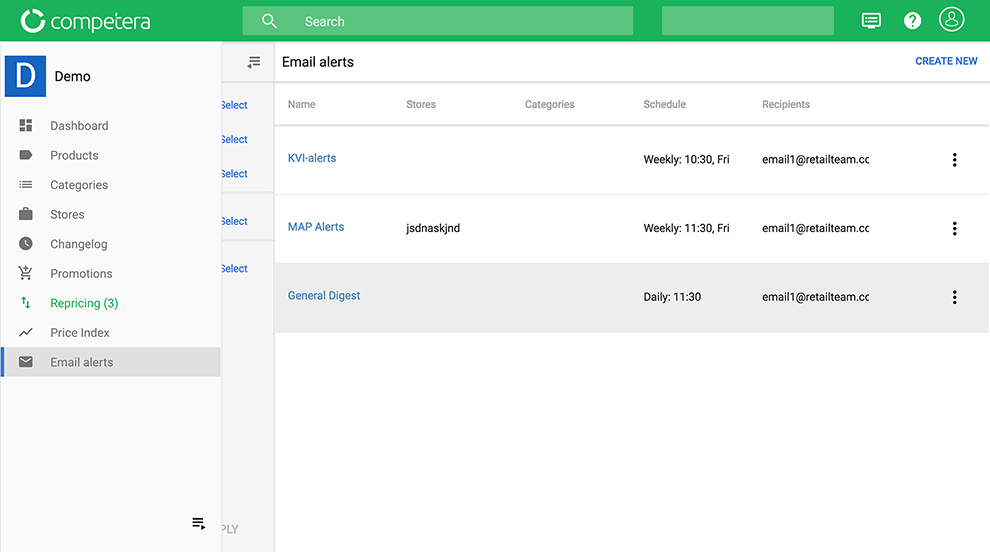
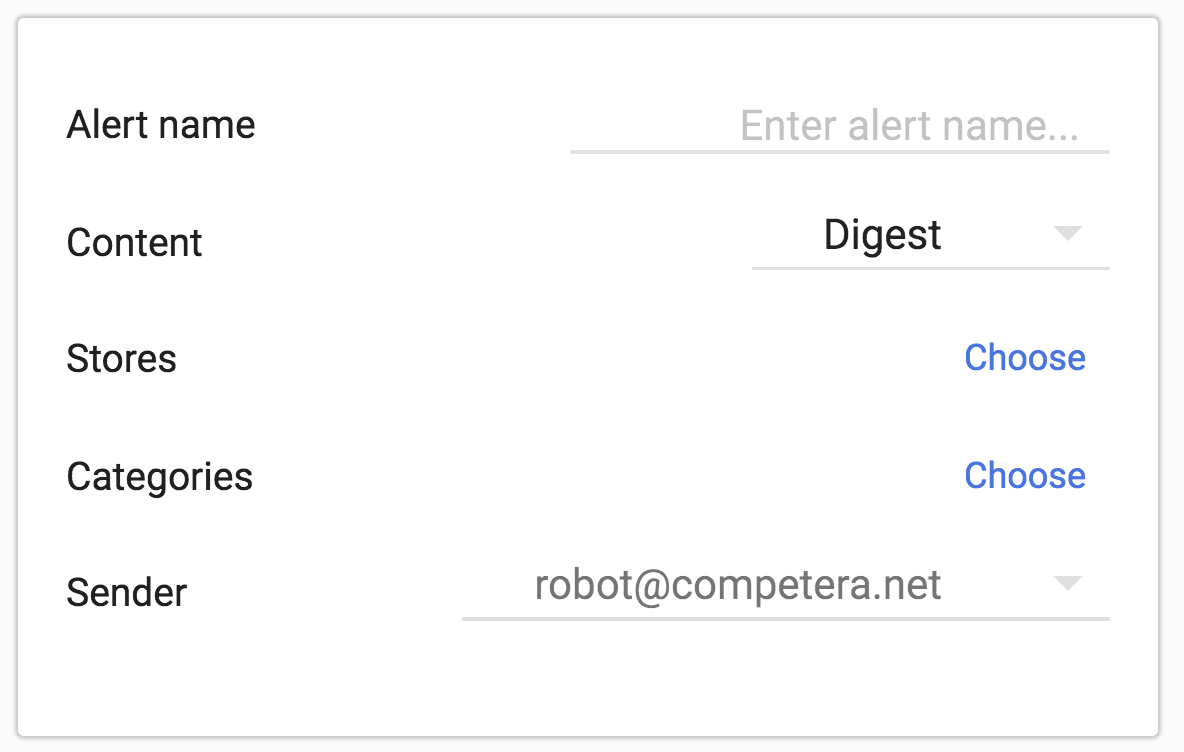
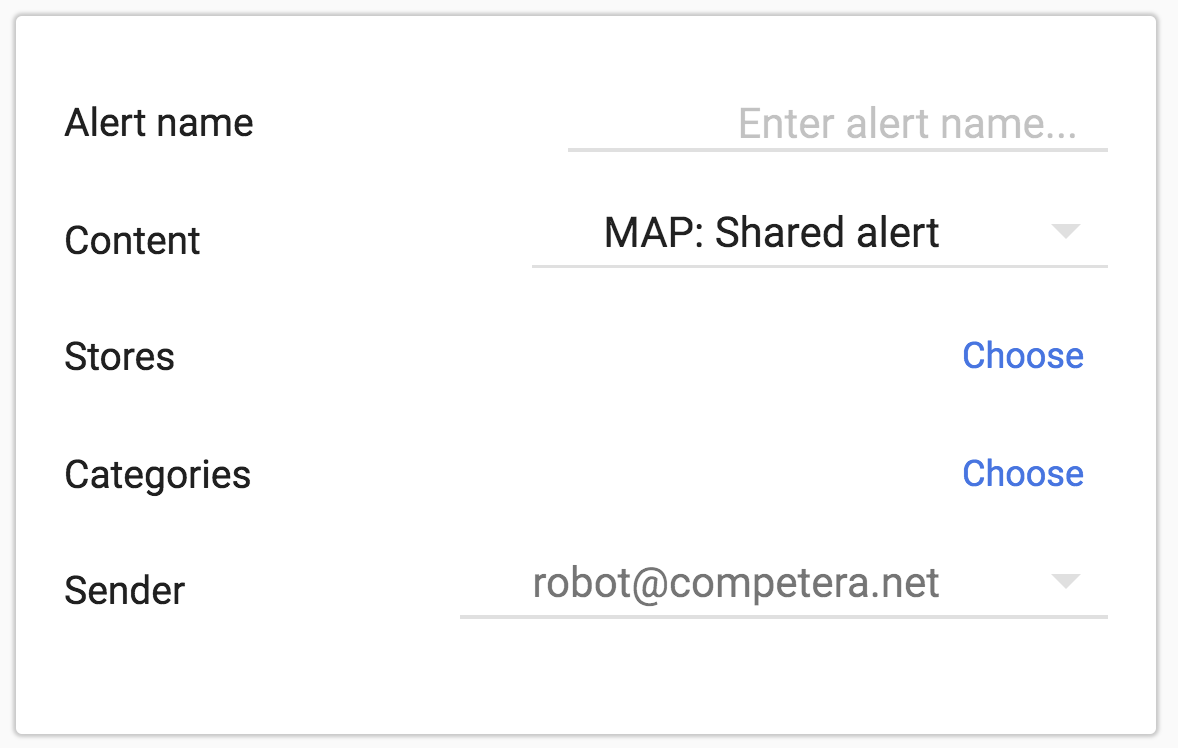
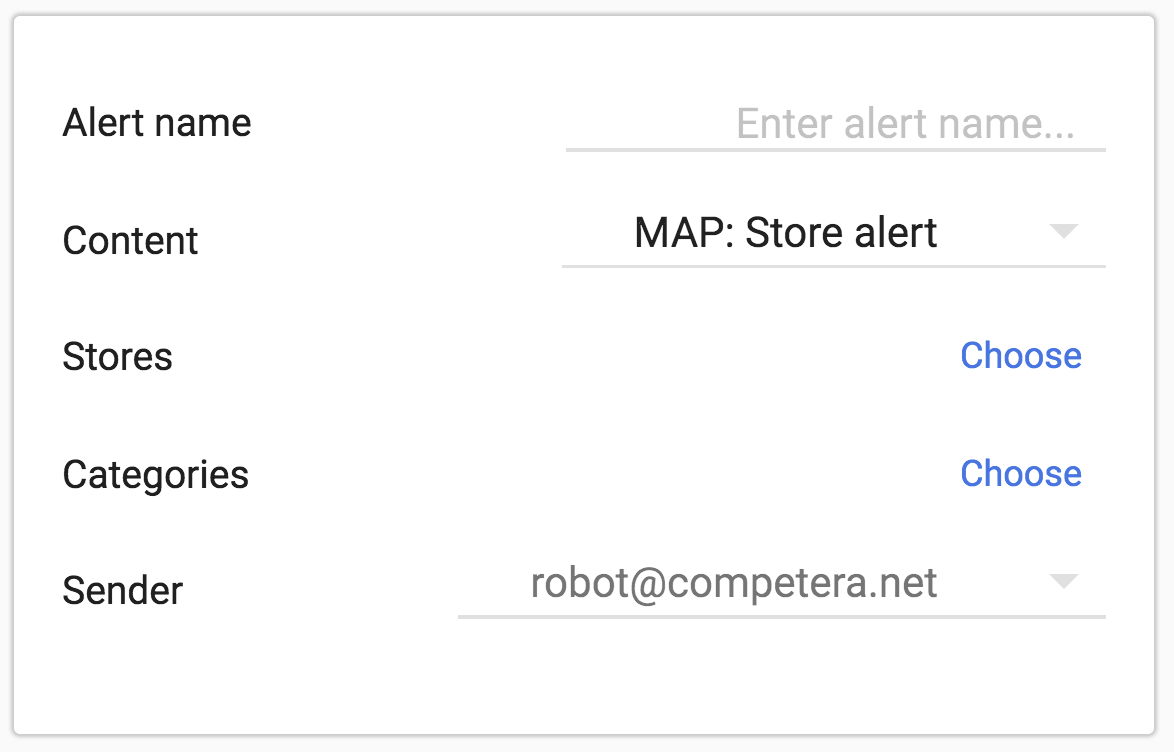
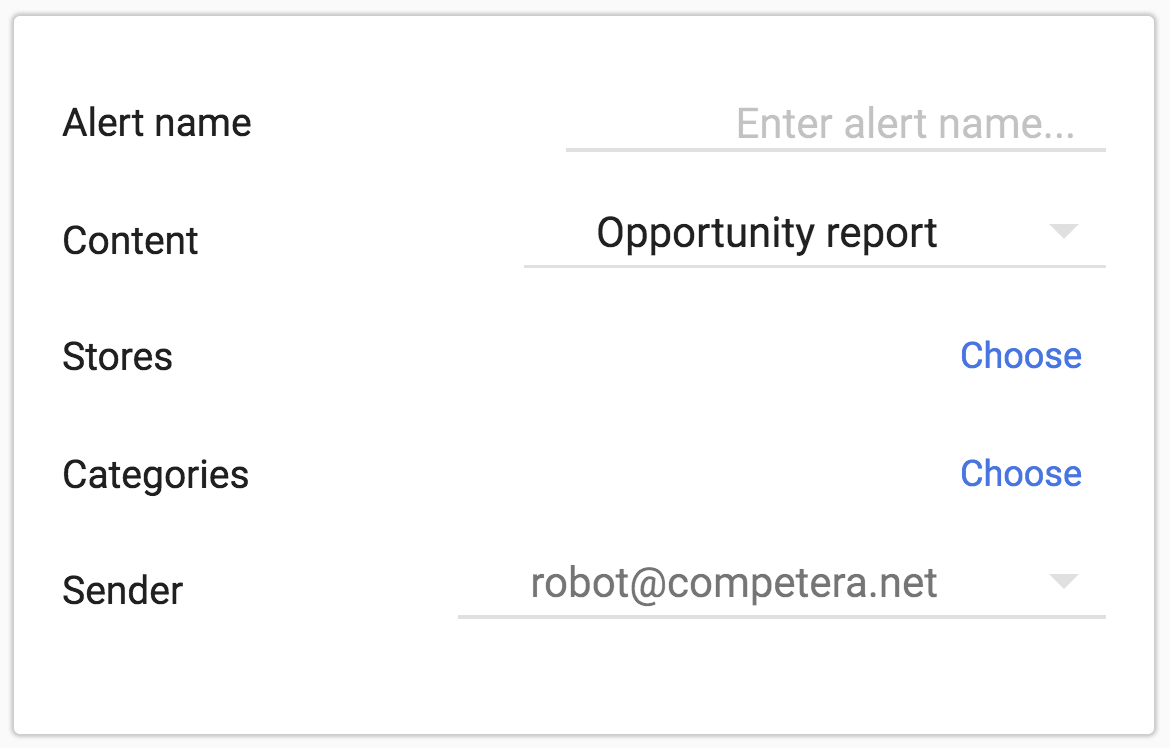
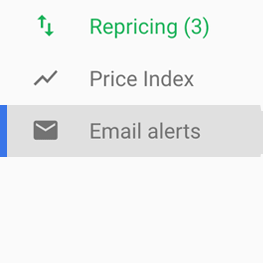
Select “E-mail Alerts” from menu options and click “Create new”
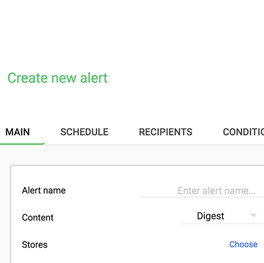
Adjust alert
settings
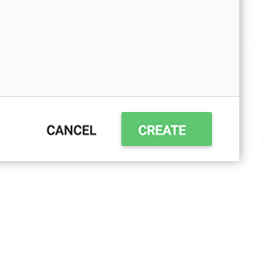
Click
“Create”
Notifications can be flexibly configured for several parameters: schedule, recipients and additional conditions.
Daily, once a week or every hour? There are no restrictions: just set the schedule for the notifications you need.
Even if you plan to work on the weekend ;)
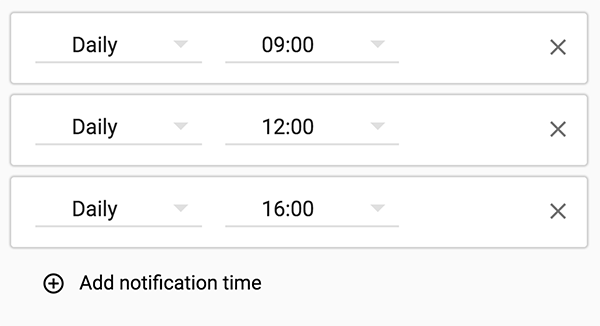
Your colleagues will be grateful for the personalized notifications on their categories, brands or key products.
Just select the desired recipients for important notifications!
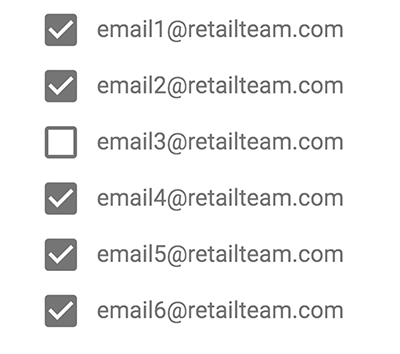
Notifications can be sent to recipients only if certain conditions are met.
New activities in the market? → Notification
Competitor out of stock? → Notification
The average price for the KVI-position on the market declined? → Yep, another one
Get notifications that are important to you, your team, or partners.
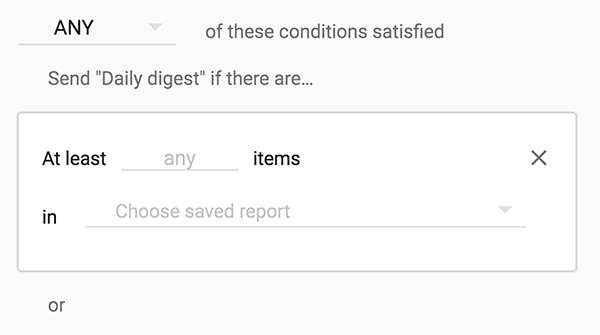
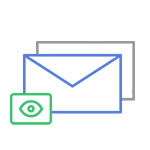
The administrator of the dashboard sees all notifications. Managers only see the ones that they created.
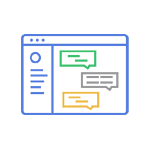
The user can create a branded HTML-template alert and our customer success team will set it as a default.
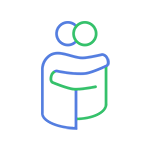
The default sender is [email protected], but it can be changed to any user-selected email address.
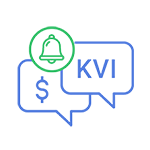
Conditions for sending (new events on the market, deviations of KVI-positions, etc.) can be easily adjusted by the user through a few mouse clicks.
Proactive Competera notifications were created to ensure that the retailer effectively works with new market opportunities and interacts with partners.
To see live email alerts, press a button below and request a demo.
Market Test
E-commerce Germany award

Constellation

Crozdesk

London Tech Week

Forrester

Crozdesk
From now on we will be bringing you all the latest retail news and updates right to your inbox
Check our Use cases, Case Sudies, Pricing HUB, Blog or chat with our pricing community manger.